Writing Your First Blog Post
Once your Sanity Studio is set up, you can start writing blog posts right away.
- Open your Studio at http://localhost:3000/studio .
- In the sidebar, click Post → + (it’s the add new post button).
- Fill in all the required fields: Title, Slug, Content, and any others.
- Click Publish.
Your post is now live and will appear on your site 🎉
Studio Overview
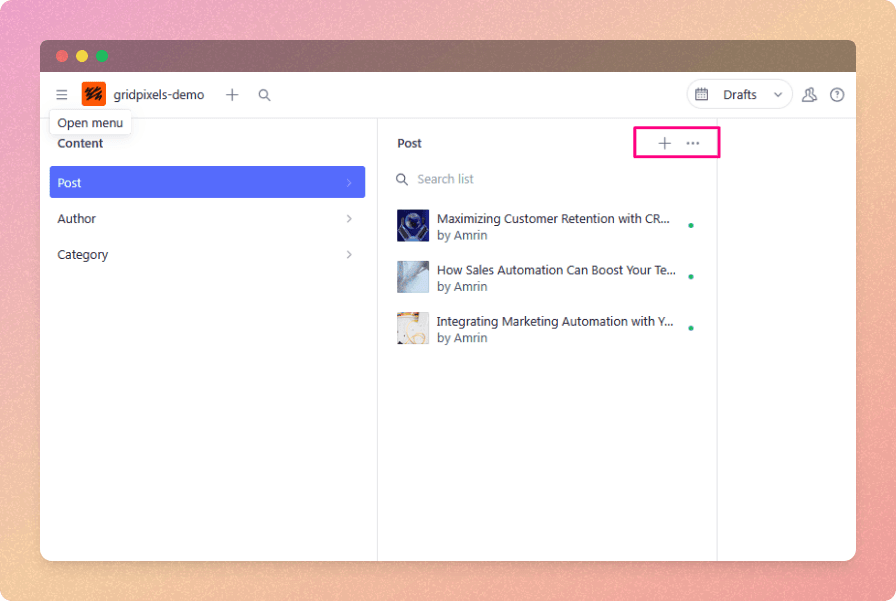
Last updated on